How to configure Time item
This example explains how to add a time item which displays a "clock" as value in either UTC og LocalTime . The variable type which support this functionality is the item type Time on the ApisWorker module.
Add worker module
Follow the guide Add Module to Apis Hive to add a module of type ApisWorker to an Apis Hive Instance.
- After adding the module, select the new module named "Worker" from the Solution Explorer.
- Set the "ExchangeRate" property to e.g. 1000 ms. This is the update rate when this module exchanges data with other modules.
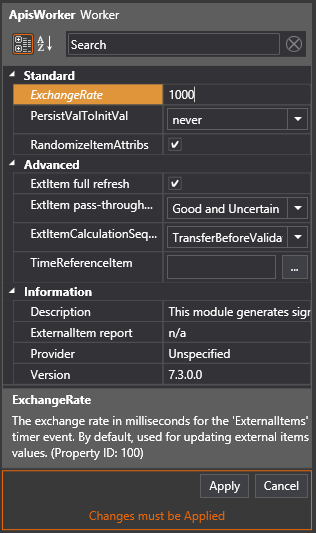
- Click on Apply
Add item type Time
- Add item named Time1 of type Time
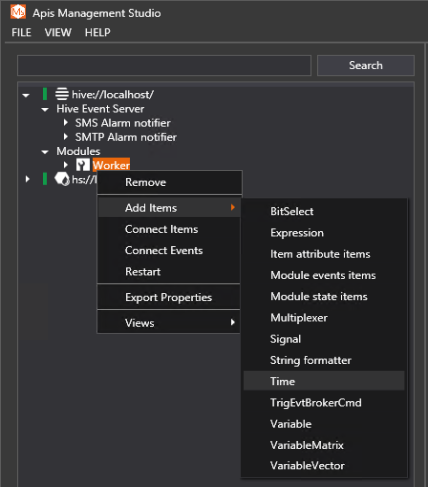
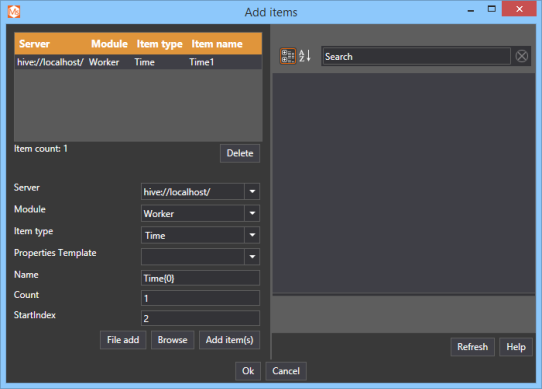
- Click Add item(s)
- Click Ok
Configure item Type
- To display the value in local time, set the attribute 'Local time' to true. If you want to display the value in UTC, set the attribute 'Local time' to false
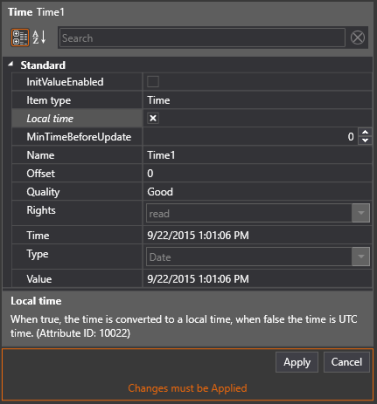
- Click Apply