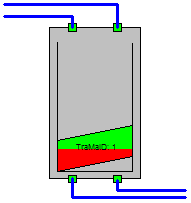The tracking material lifecycle
Material Creation
The realtime tracker operates cyclic in real time with fixed time intervals. Every time step, amounts and TraMaIDs are read from the TPU material input ports. If the TPU is empty, or contains only made material, and positive amounts are read from one or more of the material input ports, a new tracking material will be created inside the TPU. This tracking material is registered in the C&T database with TraMaID and CreateTime. This new material is now in Appending state. The amounts read from the material input ports are integrated over time, and the integrated sum is called Appended Amount.
Material Making
The term Material Making is important in the tracker, especially for continuous and batch processes. Before the material is made, it cannot be considered as an independent unit of material. After the make event has occurred, all information about parent material and amounts is available in the Apis Click&Trace database. The make event can occur in several ways:
- Externally triggered. An external signal from a port or command from a web page triggers the make event.
- Appended amount limit. The appended amount reaches a predefined limit.
- Material change. The material flow into the TPU stops or a new material enters the TPU.
The start amount of the tracking material is defined as the appended amount at the time of the make event. The start amount can also be set to a fixed predefined value at make time. After the make event has occurred the state of the tracking material is Pending.
Exiting material
The tracking material can start to leave the TPU, even if it has not been made. This is often the case in continuous processes. In addition to the start amount, the TM has a numeric Amount value that keeps track of how much of the material that is considered to be inside the TPU. When material leaves the TPU, the value of the TM Amount is reduced. In normal cases the material is considered to leave the TPU when the Amount value reaches zero. However, a TPU can be configured to handle negative amount, and in this case an explicit signal is needed for the TM to leave the TPU. This functionality is useful when inaccuracy in flow or weight signals leads to an erroneous Amount value.
Examples
The following examples explain some typical situations. The topic Material movement and genealogy explains further how the create, make and exit transactions are registered in the Apis Click&Trace database.
Example 1: Empty TPU
Before material enters the TPU for the first time, the TPU is empty as illustrated in the figure below.
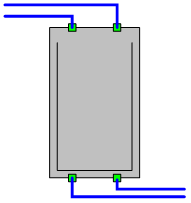
Example 2: Appending state
When a TPU is empty, and amounts are read from the material input ports, a new TM is created in the TPU. The TM is assigned a TraMaID at create time. As long as positive amounts are read from the input ports, these are added to the TM Amount every timestep. This situation is illustrated in the figure below.
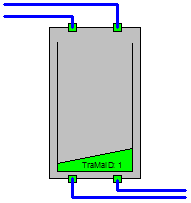
Example 3: Making material
When the make event occures, the material in appening state will be made. The genalogy relations, make time and start amount are written to the database. This situation is illustrated in the figure below.
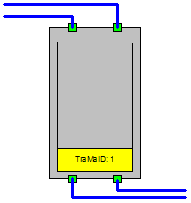
Example 4. Appending state
Assume that a TPU has made material inside it. When the amount values on the input ports become positive, and no material in appending state exits, a new TM is created. This situation is illustrated in the figure below.
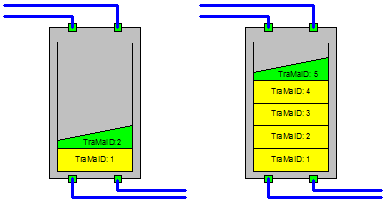
Example 5: TM Exiting
When material start leaving the TPU (TraMaID 1 in Figure 5), the amount of material in the TPU is reduced. When the amount reaches zero, the TM leaves the TPU. This situation is illustrated in the figure below.
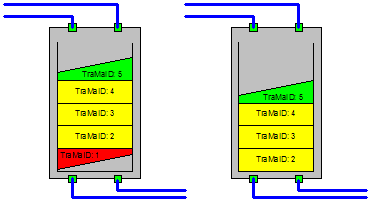
Example 6: Combined state
Material can start leaving the TPU before it is made. This situation is illustrated in the figure below.