Views
A view is specified by coordinates in the configuration panel. After having defined a set of views, the user can select a view and navigate to it. This makes it faster and easier for users to navigate in the configuration panel.
A view is defined by selecting View->View definition in the top menu. The following dialog is displayed:
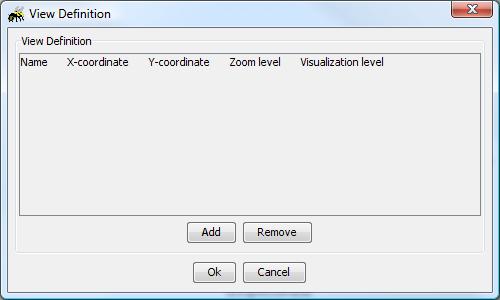
By clicking the Add button a new view is defined. Give the view a sensible name, and fill in the other items as desired.