Apis TunnelBee
The main purpose of this module is to simplify the exchange of real-time data when communicating through a firewalls between Apis instances. You can setup TunnelBee to either push of pull data from the server. This is done by adding the TunnelBee to either the server side (push) or the client side (pull). The TunnelBee requires that you have Apis configured on both sides of the firewall and one port number open in the firewall. The TunnelBee will be hosted in the Apis instance in the direction where the port has been open in the firewall. The port number is configurable through module properties.
To get communication to work between the two Apis instances using Apis tunneler, you need to enable Apis messaging in the Apis instance that the TunnelBee is communicating with and configure the security of the WCF service.
Communication:
This module is based on Windows Communication Foundation (WCF) and its security model.
Pull data:
If the server is running behind the firewall and the firewall has open an port to allow incoming connections, the TunnelBee will be configured in the Apis instance outside the firewall (client side). In this mode you can replicate the namespace of the server meaning that the namespace can maintain itself based on the configuration of the server.
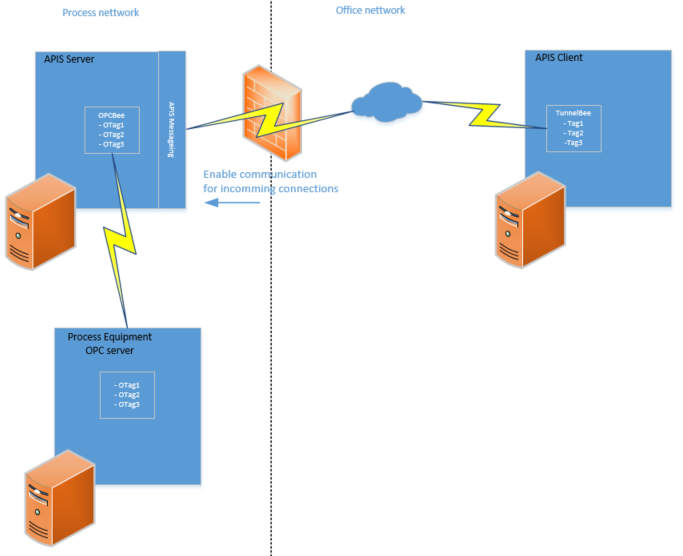
Push data:
If the server is running behind the firewall and the firewall has open an port to allow outgoing connections, the TunnelBee will be configured in the Apis instance inside the firewall (server side). In this mode you need to maintain the namespace manually.
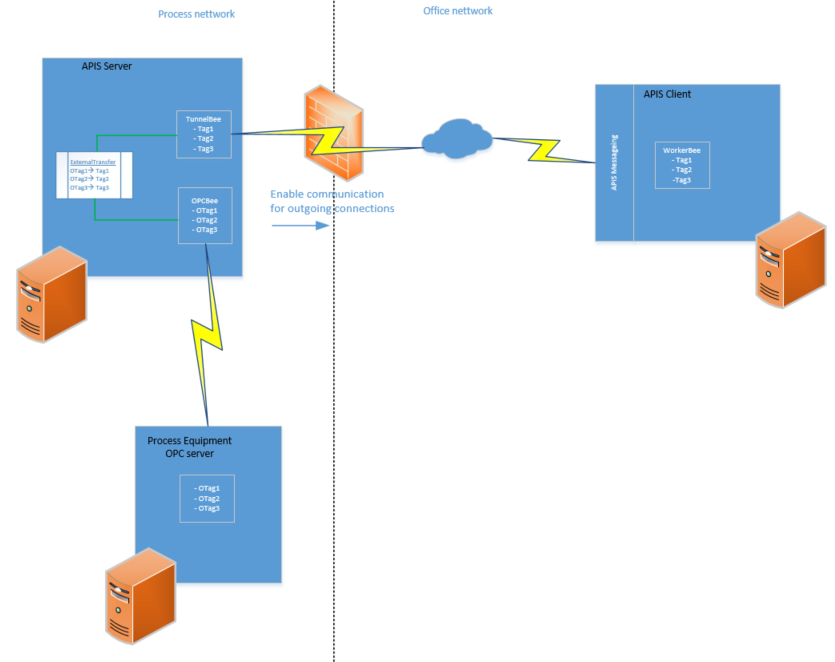
Provider: Prediktor
The TunnelBee module has the following item types