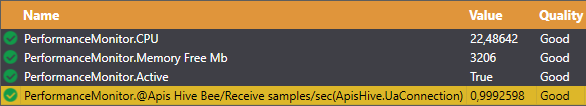How to identify the amount of VQTs Apis Hive receive from a source
Each Apis Opc Ua module will have a #Connected# item. This item identifies whether the connection is established with server specified in the property window.
In order to see more detailed information regarding communication with sources, we can add “ApisPerformanceMonitor” module to Apis.
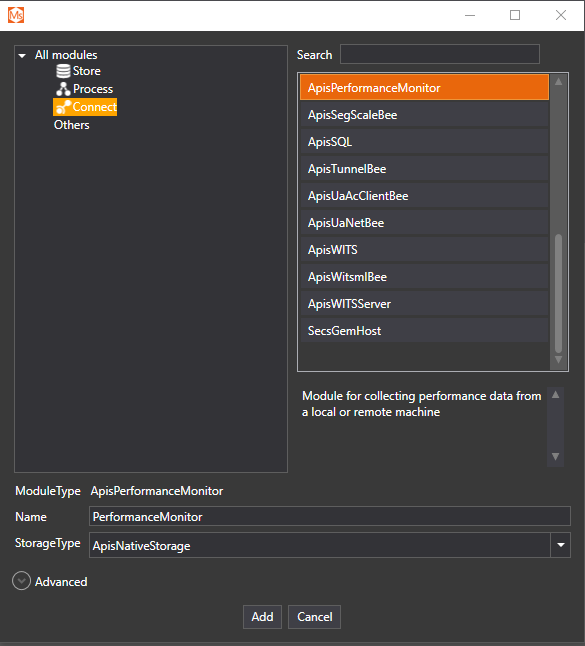
Right click on the PerformanceMonitor and select “Add items” --> “Performance Counter”.
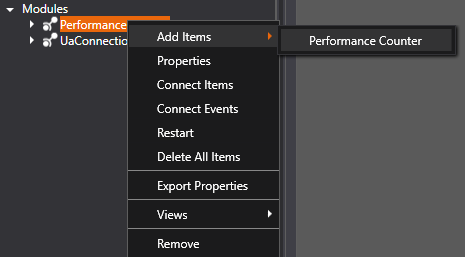
Select “Browse”
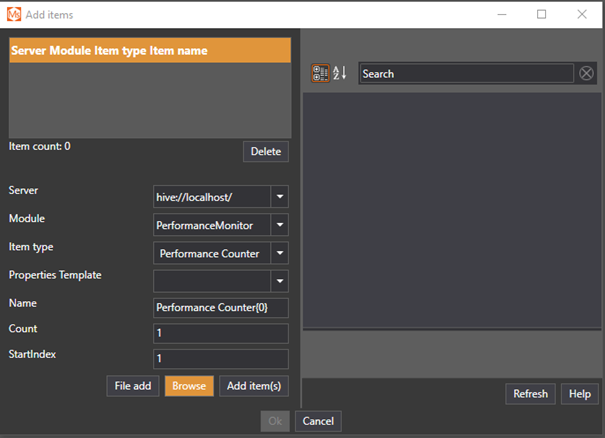
Type the name of the connection you want to add surveillance for. For this example, it is used an ApisOpcUa module with the name “UaConnection”. The following is then utilized for search
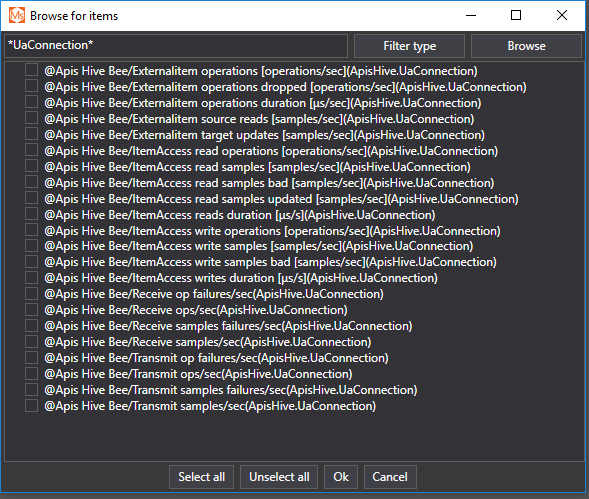
Multiple performance counters might be of interest. The counter which gives information about how many samples that are received from the source are “@Apis Hive Bee/Receive samples/sec(ApisHive.<OpcUa module name>)
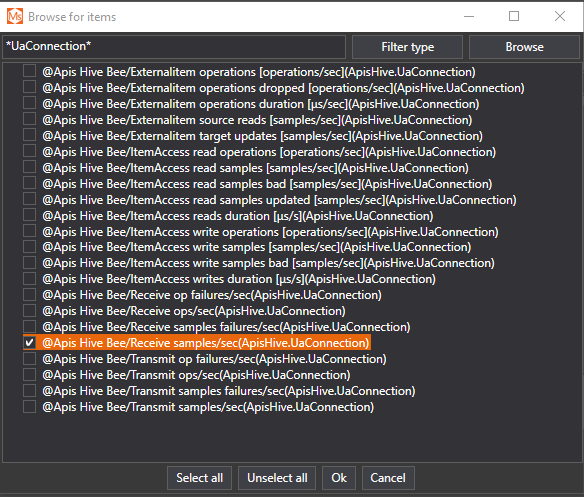
Click "Ok" to add the item to Apis Hive.
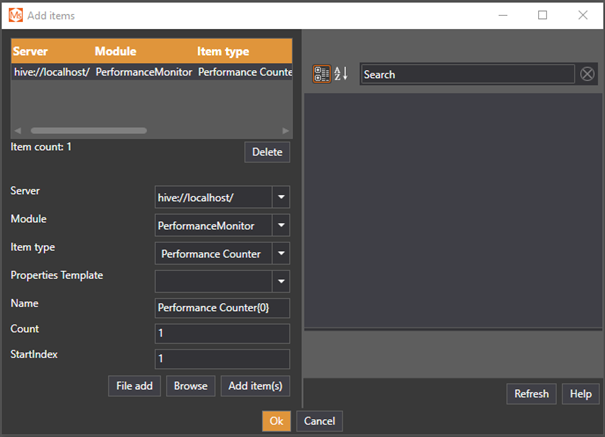
Identify that the item is added to the PerformanceMonitor module: