Model Construction OPC UA
The OPC UA Model Construction Editor is where it is possible to add, edit and delete instances in an OPC UA information model .See How to open this editor here.
Before you can start constructing models, you need to create a namespace to host your model.
The editor view consists of several parts, navigation, properties, actions and overview of children and references, see image below. Next, the different parts will be described in detail.
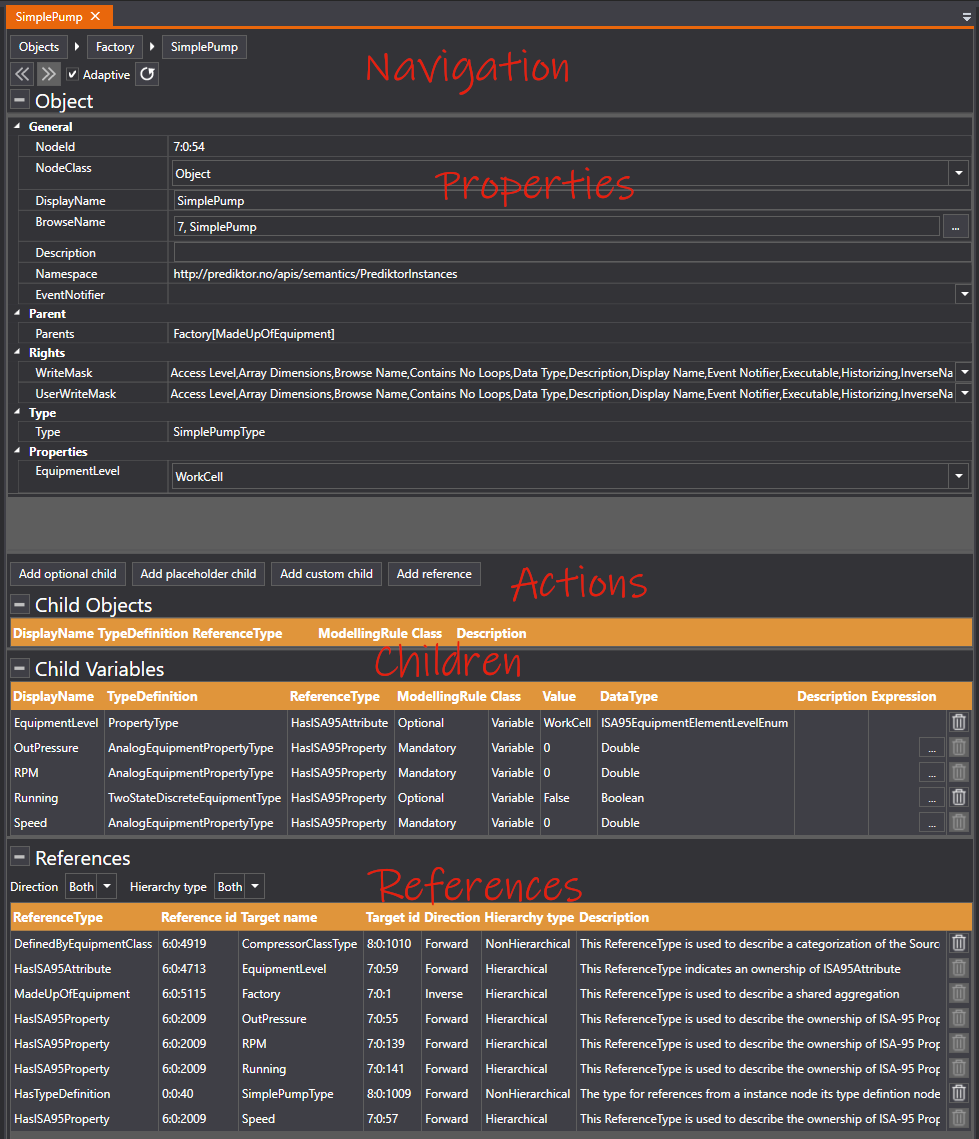
Navigation

The first row is a breadcrumb showing the path of parents from the Objects node to the node you are editing. Press the names to navigate to a parent.
The arrow buttons lets you navigate back and forth in your navigation history.
Adaptive means the editor will automatically load the content of nodes selected in the browsable tree on the left. If not selected, the content will stay on this instance till you change it.
The Reload button will reload the content from the server.
Properties
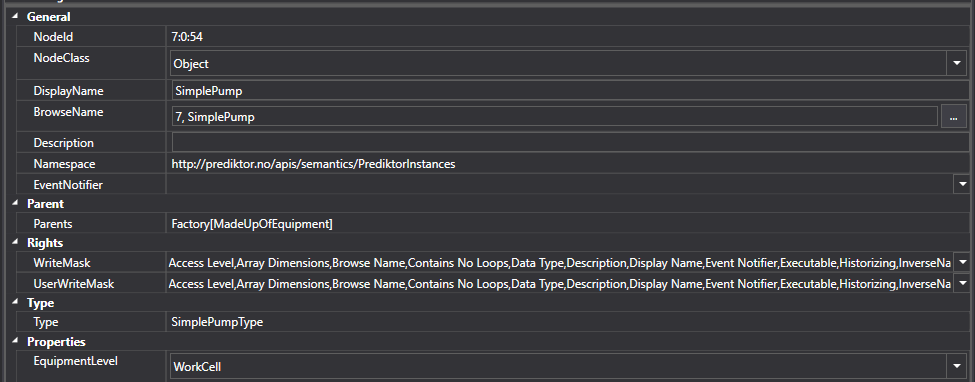
| Property Name | Explanation |
|---|---|
| NodeId | Uniquely defines the instance in the UA server. |
| NodeClass | An enumeration identifying the NodeClass of the instance, such as Object or Variable. |
| DisplayName | The name of the node when displayed in user interface. |
| BrowseName | Identifies the instance when browsing the UA server. |
| Description | Description of the instance |
| Namespace | The namespace URI that this instance belongs to. |
| EventNotifier | Indicates if the semantic object is an event notifier. |
| Parents | Names and references of parents. |
| WriteMask | Specifies which attributes of the instance that is writable (editable). |
| UserWriteMask | Specifies which attributes of the instance that is writable (editable) by the currently connected user. |
| Type | The type of this instance. |
| Properties (group) | Contains all properties of type PropertyType of this instance. |
Actions
To build a model, extend instances by utilizing the following actions:
| Action Name | Description |
|---|---|
| Add optional child | Add optional children that is defined in the type of the instance. |
| Add placeholder child | Add children defined by a placeholder modelling rule. |
| Add custom child | Add children of custom type and custom reference. |
| Add reference | Add a reference to another instance or type. |
Children
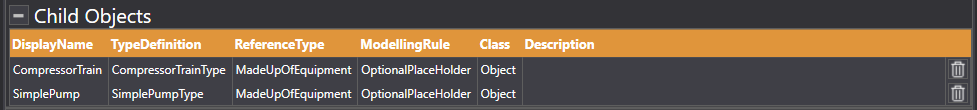
The children of this instance of NodeClass Object with a hierarchical reference from this instance.
| Column Name | Explanation |
|---|---|
| DisplayName | The DisplayName of the child. |
| TypeDefinition | The type of the child. |
| ReferenceType | The reference type to the child. |
| ModellingRule | The ModellingRule defined for this child. |
| NodeClass | The NodeClass of this child. |
| Description | Description of the child. |
Child objects can be deleted by pressing the waste bin icon to the right. Note that this will delete the whole child object, not just the reference. If the waste bin is disabled, its probably because the modelling rule does not allow deletion.
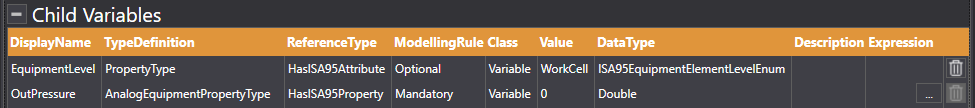
The children of this instance of NodeClass Variable with a hierarchical reference from this instance.
| Column Name | Explanation |
|---|---|
| DisplayName | The DisplayName of the child. |
| TypeDefinition | The type of the child. |
| ReferenceType | The reference type to the child. |
| ModellingRule | The ModellingRule defined for this child. |
| NodeClass | The NodeClass of this child. |
| Value | The value of the variable. |
| DataType | The data type of the variable |
| Description | Description of the child. |
| Expression | Calculation expression to compute the value from external item source(s). The expression be changed by clicking the button to open the Item Expression Editor. |
Child variables can be deleted by pressing the waste bin icon to the right. Note that this will delete the whole child variable, not just the reference. If the waste bin is disabled, its probably because the modelling rule does not allow deletion.
References
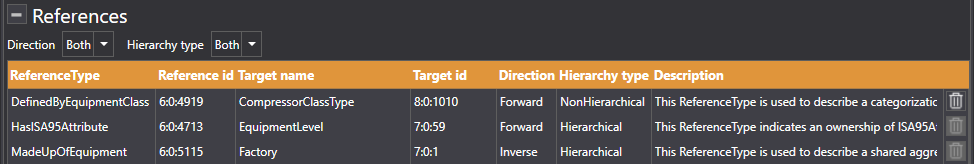
The Reference table contains references to and from this instance. There are filters for reference Direction (Forward, Inverse and Both) and reference Hierarchical type (Hierarchical, NonHierarchical and Both).
| Column Name | Explanation |
|---|---|
| ReferenceType | The reference type to the target. |
| Reference id | The NodeId of the reference type. |
| Target name | The DisplayName of the target of the reference. |
| Target id | The NodeId of the target. |
| Direction | Forward: the reference is pointing from this instance to target. Inverse: the reference is pointing from target to this instance. |
| Hierarchy type | Hierarchical: References used to model a hierarchy. NonHierarchical: References used for other than hierarchical purposes. |
| Description | Description of the reference. |
References can be deleted by pressing the waste bin icon to the right. Note that this will delete the reference only, not the target of the reference. If the waste bin is disabled, its probably because this is the only hierarchical reference to the target.