How to configure Variable item with reset value
This example explains how to add automatically reset an item to a user defined value after a given period. The variable type which support this functionality is the item type Item type: Item Attribute Items on the ApisWorker module.
Add worker module
Follow the guide Add Module to Apis Hive, but this time select a module of type ApisWorker from the Module type drop down list.
- After adding the module, select the new module named "ApisWorker1" from the Solution Explorer.
- Set the "ExchangeRate" property to e.g. 1000 ms. This is the update rate when this module exchanges data with other modules.
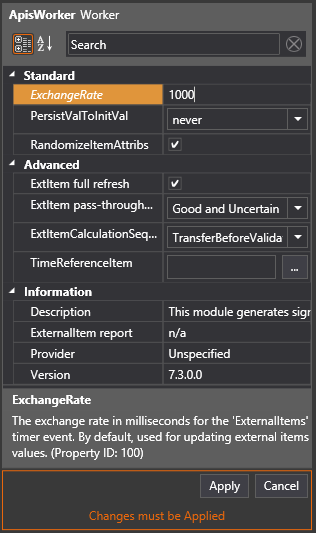
- Click on Apply
Add items
- Follow the guide Add Items to a Module, but this time select item type "Variable Item".
- Add two items by setting Count to 2
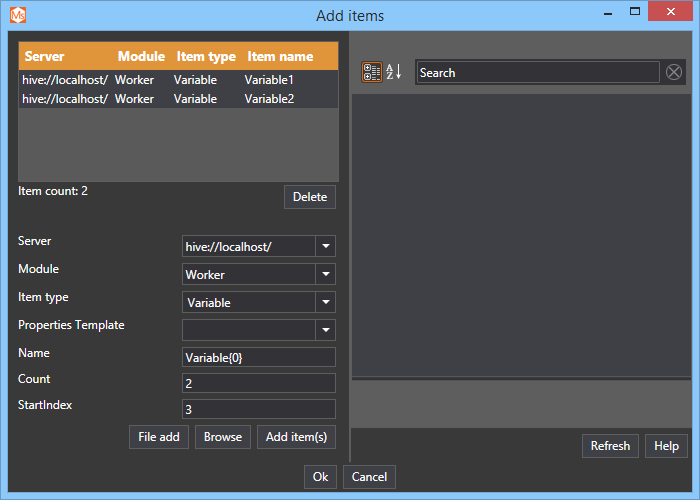
- Click Add items(s)
- Select the items (in the item list) and change the Valuetype to 8 byte float (in the property view)
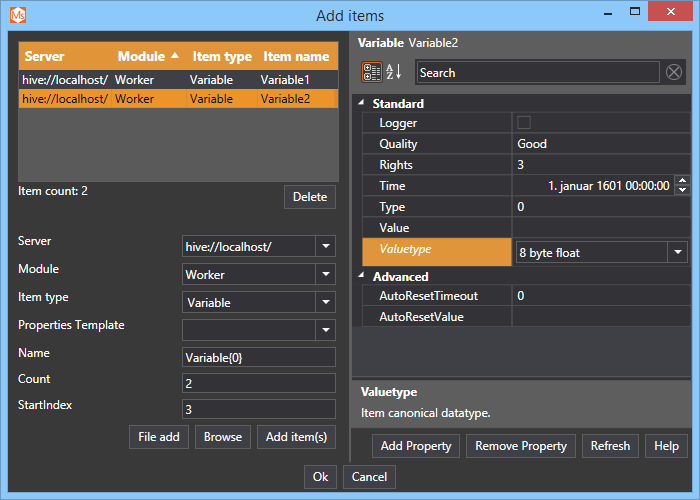
- Click Ok
Configure Value reset functionality
- In the items list view (All Items), select item ApisWorker1.Variable1 to get the item property
- Set the AutoResetTimeout to '5000' millisecond
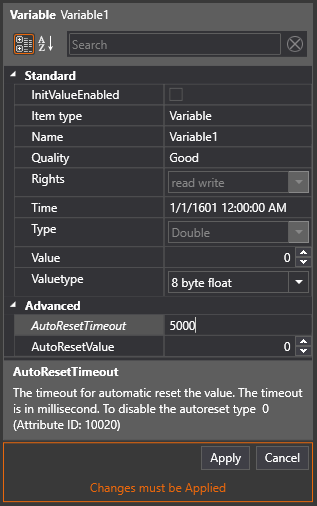
- Click Apply
- Do the same operation for ApisWorker1.Variable2 but set the AutoResetValue to -1
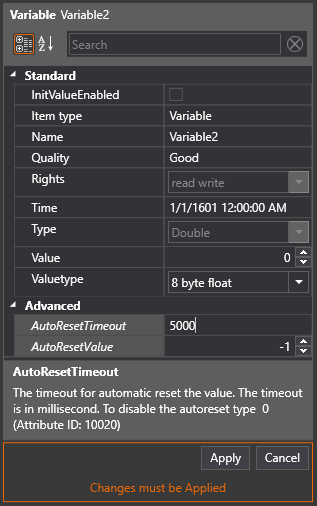
- Click Apply
Change the value of the item.
- Select item 'ApisWorker1.Variable1' and set the value to 60. After 5 seconds the value should be reset to 0
- Select item 'ApisWorker1.Variable2' and set the value to 30. After 5 seconds the value should be reset to -1