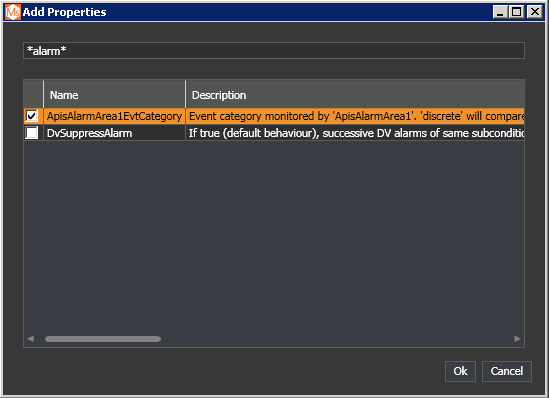Setup Watchdog Alarms
This example explains how to configure Apis Hive as OPC AE service and add watchdog alarms on Items.
Follow the guide Add Module to Apis Hive, but this time select a module of type ApisAlarmArea from the "Module type" dropdown list.
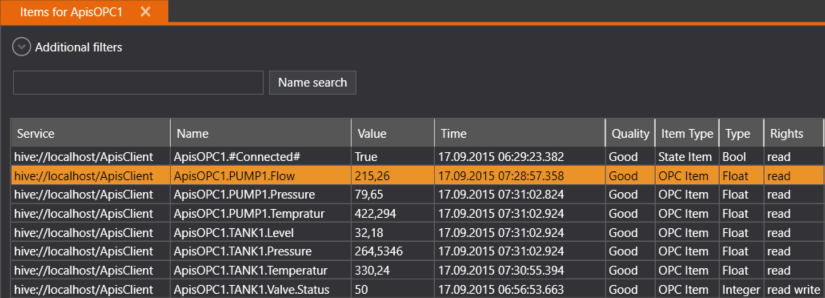
- In the Properties Editor, click on the button "Add Property"
- In the Add property dialog, type "*alarm*" in the filter field, and select the new global property "ApisAlarmArea1EvtCategory"
- Click "Ok"
- In the Properties Editor, click on the property "ApisAlarmArea1EvtCategory".From the dropdown menu, select the alarm category you want. In this example we'll use "watchdog".
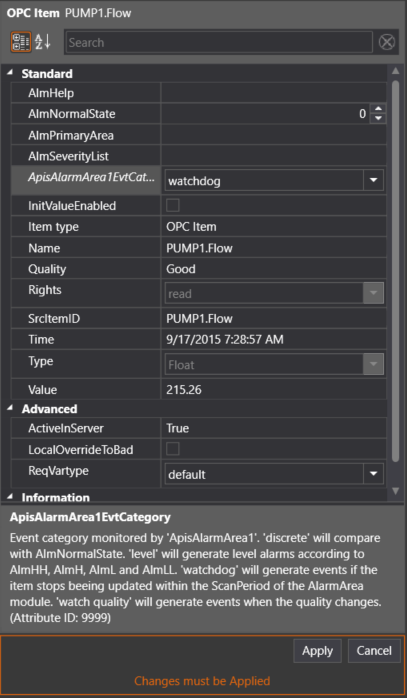
- Click "Apply".
- The Predefined Apis Alarm Attribute AlmWatchdogPeriods will be added to the item. Set the watchdog period. In this example we set AlmWatchdogPeriod to 6 seconds.
Note: The watchdog period is the frequency you have configured for module attribute ScanPeriod on the ApisAlarmAreaBee. If you have a scan period of 500ms on the ApisAlarmAreaBee and no changes of the items value have occurred within 3 second, the watchdog alarm will be triggered.
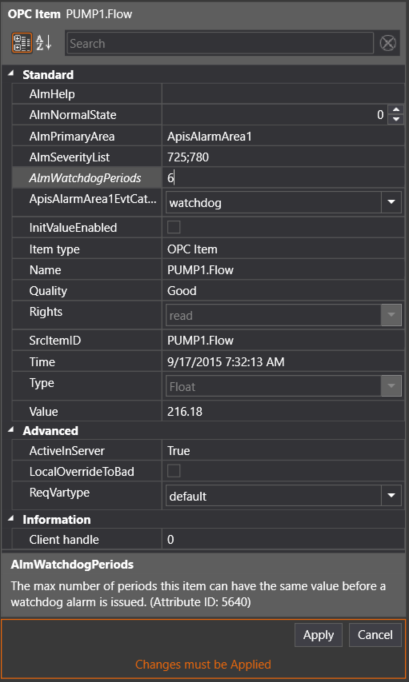
- Click "Apply".