Bulk Mapping
The power of Variable Mapping is to configure a large amount of target variables in bulk. The workflow is to first setup mappings and transformations from a small number of source items to target variables. Then, export the transformation expression as described in "Export Transformation Expressions".
The exported file now contains a good starting point for mapping variables in bulk. Open the file in a text editor like Excel and use capabilities such as Sorting/Copy/Paste to fill inn the missing transformation expressions.
In the following example an equipment, FC101, is setup with transformation expressions and we want to setup a second equipment, FC102, based on work done on FC101. The export file look like this when imported to Excel:
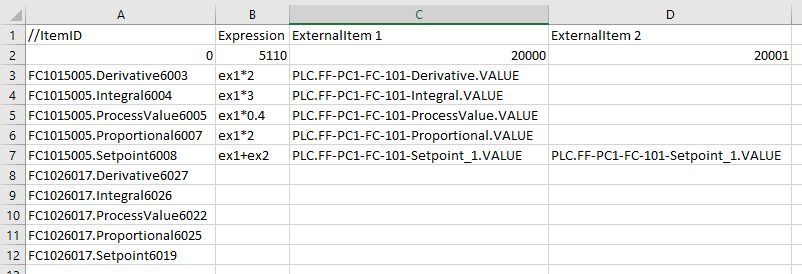
We can now use Copy/Paste and manually edit the text to extend the content of the file with transformation expressions for equipment FC102:
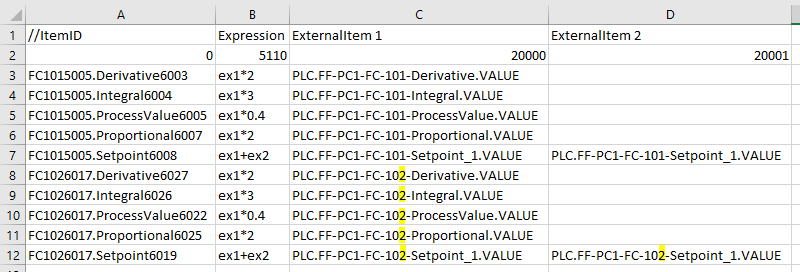
Manual edit marked in yellow.
The file can now be imported as described in "Import Transformation Expressions", and the variables of FC102 will be mapped correctly.