Namespace Proxy Models
The Namespace Proxy Models configuration page is where the configuration of which crawler result models to upload to the aggregating server is done. The Namespace Proxy Models configuration page is opened by navigating to the Orchestrator, right-click and choose Namespace Proxy Models:
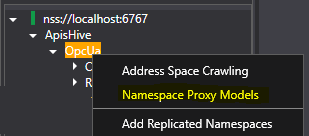
This will open the Namespace Proxy Models configuration view:
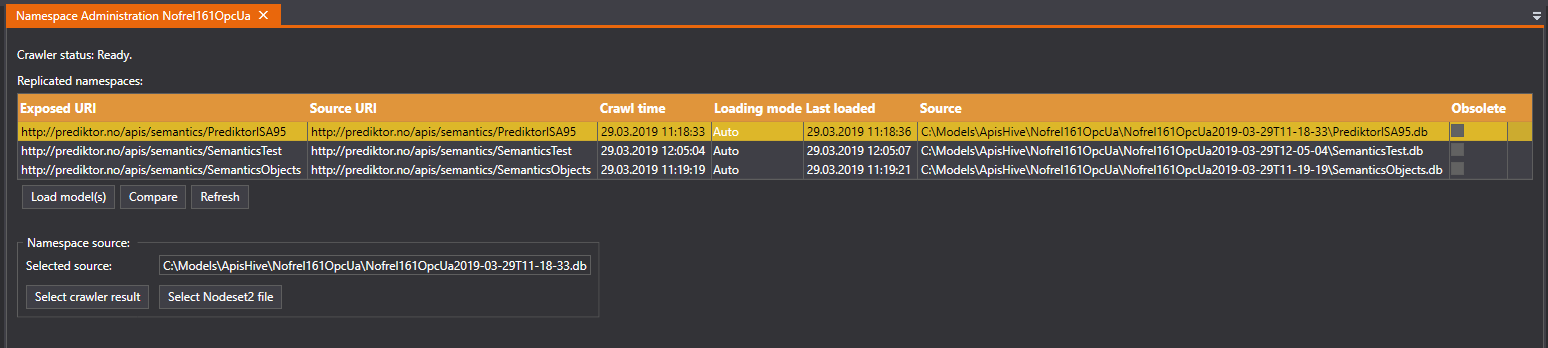
The Replicated namespaces table shows the foreign namespaces that are loaded into the aggregated server.
| Column Name | Explanation |
|---|---|
| Exposed URI | The namepaces URI that is exposed from the aggregating server |
| Source URI | The namespace URI on the source server |
| Crawl time | The time when the crawl that produced the model was started |
| Loading mode | By default, the namespace is loaded automatically when a crawl has finished. Note, this happens only if there are changes from the last crawl. If you do not want automatic upload, change mode to Manual, by changing it in the table directly |
| Last loaded | The time when the model was loaded into the aggregating server |
| Source | Location of the file containing the namespace that is loaded |
| Obsolete | If true, there exists a newer (different) version ready to be uploaded. In this case, the background of the row is pink |
Manually load models
To manually load models, you need to select a namespace source. This is done in the 'Namespace source' area. Select a crawler result db-file, or a Nodeset2-file.After the source is selected, select the namespaces to replace in the 'Replicated namespaces' table. User CTRL and click to select multiple namespaces. Press the Load model(s) button to load the namepace(s) into the aggregating server.
Compare models
To compare models from a crawler set namespace source to the currently loaded models, select a Namespace source and in the 'Replicated namespaces' table, select the namespaces of interest. Press the Compare button to produce the compare results:
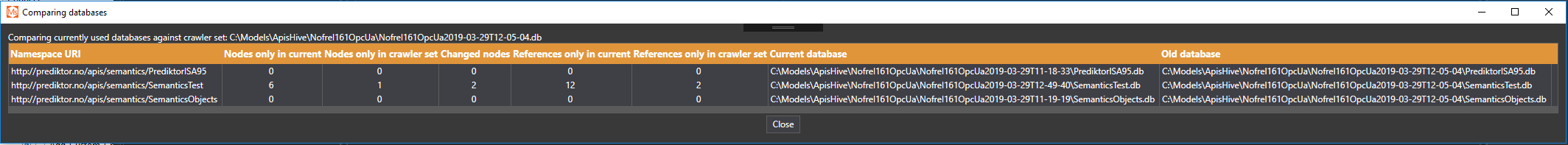
| Column Name | Explanation |
|---|---|
| Namespace URI | The namepaces URI that is being compared |
| Nodes only in current | The number of nodes that exist in the loaded namespace, but not in the crawled namespace |
| Nodes only in crawler set | The number of nodes that exist in the crawled namespace, but not in the loaded namespace |
| References only in current | The number of references that exist in the loaded namespace, but not in the crawled namespace |
| References only in crawler set | The number of references that exist in the crawled namespace, but not in the loaded namespace |
| Current database | Location of the file containing the namespace that is currently loaded |
| Old database | Location of the file containing the crawled namespace |