Add Placeholder Children
Types may define children (object and variables) that have the Mandatory Placeholder or the Optional Placeholder modelling rule. If the modelling rule is Mandatory Placeholder, it means that instances of this type will have at least 1 child of the type specified for the child, and can have many. It he modelling rule is Optional Placeholder, it means that instances of this type may have 0 or many children of the type specified for the child.
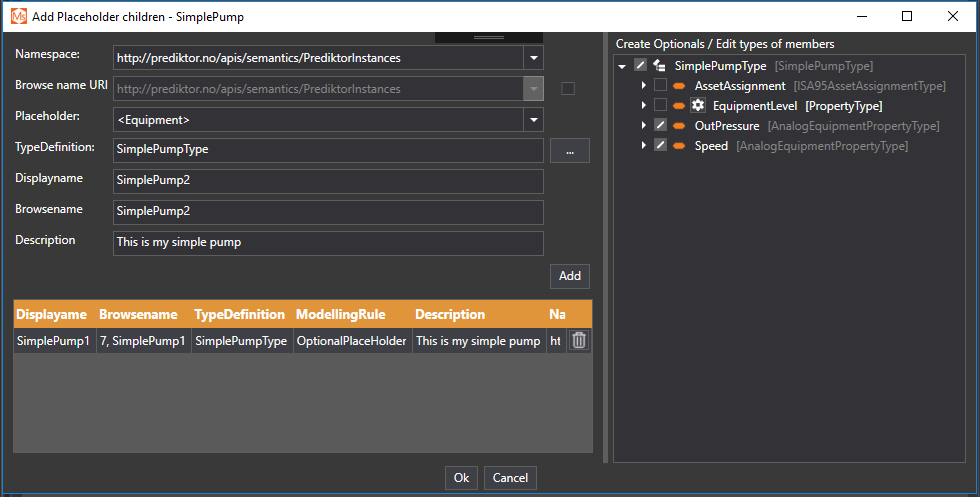
Enter data for your new child to the left side of the dialog. The reference to the child is hierarchical and the type is defined in the parents type. Press the Add button when done. You can add multiple children in this dialog. The new children are listed in the table below the Add button. New children are not created before you press the Ok button.
An overview of the child’s type is visible at the right hand-side of the dialog. It is also possible to select optional children, change types and create custom ids in the type overview. (Custom ids presuppose that the target namespace requires this).
| Property Name | Description |
|---|---|
| Namespace | The target namespace where new children will be stored |
| Browse name URI | The BrowseName may be stored in another namespace. |
| Placeholder | Type of the child defined by the placeholder modelling rules. |
| TypeDefinition | The type of the child instance. Visualized in the right side of the dialog. Use the browse button to locate the type. |
| Displayname | The text part of the DisplayName. |
| Browsename | The text part of the BrowseName. |
| Description | The description of the child. |
Abstract Data Types:
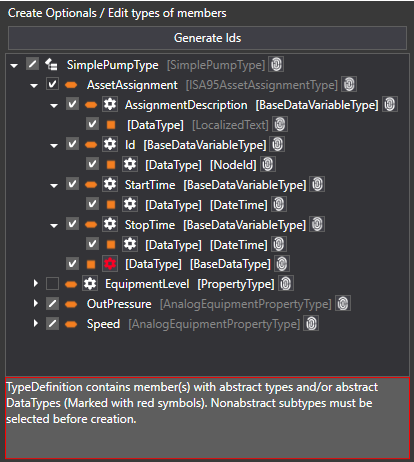
If the type definition contains children with abstract types (red symbol), you must select a non-abstract type for the child. This is done by clicking on the red symbol and selecting a type from the browsable tree that appears.