Build Model Index
To query the information models hosted by the Apis framework, you first have to create a Model Index.
If you have not installed the Model Index Service, Reinstall Apis Foundation and include the Model Index Service.
Use Apis Management Studio (AMS) to connect to the Apis Hive instance you want to create an index for, then right click the Indexing Service menu item and select "configure" to open the Indexing Service View.
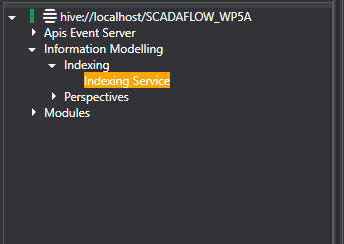
The Indexing Service view shows both status information and Model Index configuration information:
- The Model Index status.
- The namespaces selected for indexing
- The progress of the indexing job.
- The schedule of the rebuild service.
- The log (only for manual index build)
The property editor(to the right)also has information relevant to indexing when the indexing service is selected in the menu.
- The "Index Created" property is an good indication on whether the index is up to date or not.
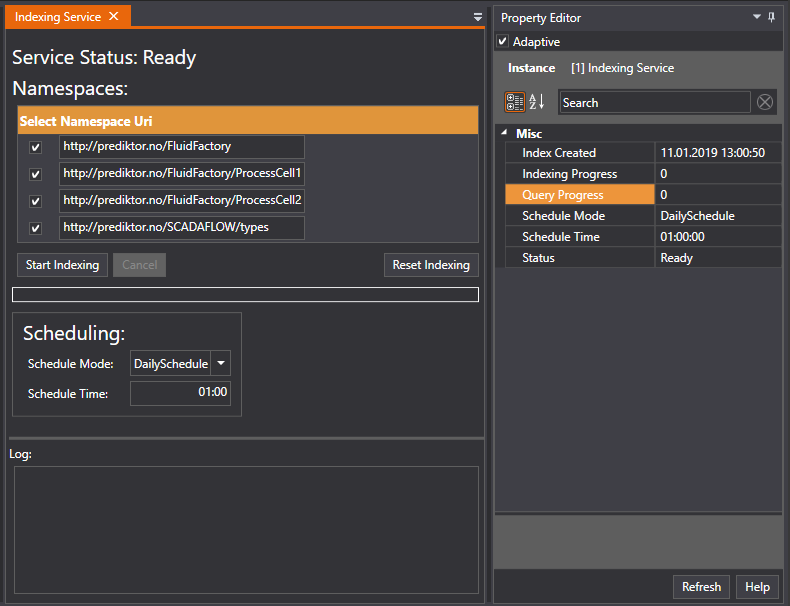
Steps to create the Model Index:
-
Select relevant namespaces
- The Apis framework can possibly host many different information models organized in many namespaces.
- All namespaces are not always relevant for indexing.
-
Choose right schedule
- Either build the Index manually right away or set up a schedule to build the index on daily basis at a selected time.
- The Schedule time is local time, not UTC time.
-
Check progress and status
- The system is ready for query when the status is "Ready" . If the status doesn't say "Ready", try to troubleshoot the system.
Reduce the number of namespaces for indexing to a minimum. Building the Index could take some time for namespaces with many nodes.
At the same time: Remember to select all relevant namespaces in an infomation model when creating the index, as a model could often span several namespaces. And dont forget to include the types!