Import Namespaces
Right-click on Information Modelling -> Perspectives and select the Namespace Management menu and select Import Namespaces.
The following window appears:
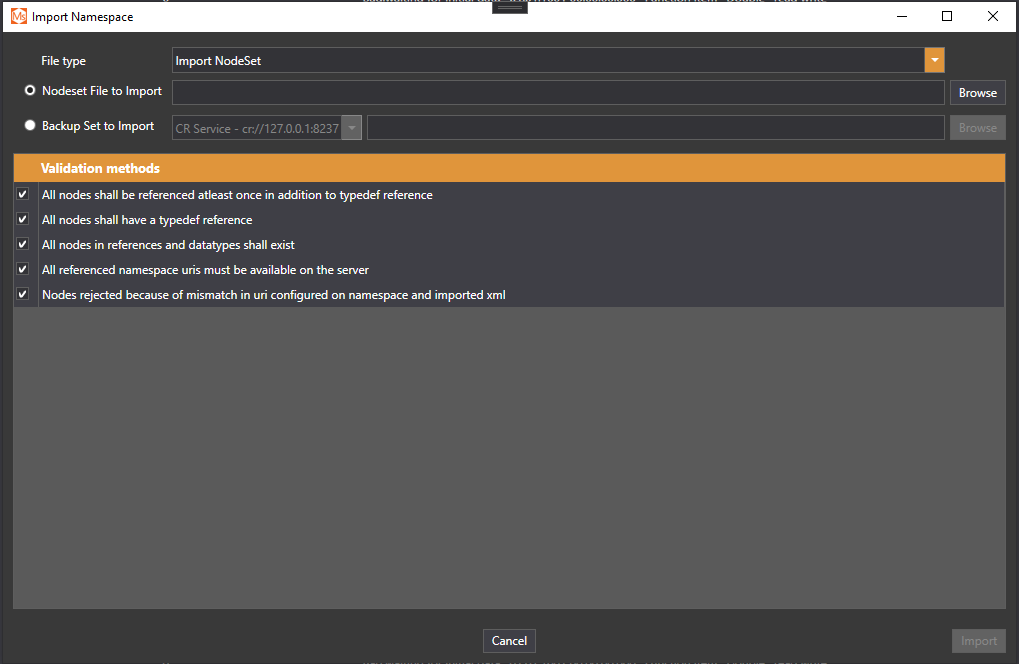
In the File type entry select either:
- Import NodeSet - will import from node set file, and completely replace anything in that namespace with the content of the file.
- Import NodeSetChanges - will import from node set changes file, and completely replace anything in that namespace with the content of the file.
- Update From NodeSetChanges - will import from node set changes file, but will leave currently in anything in that namespace untouched unless it has a duplicate in the node set changes file.
To import from a file, select Nodeset File to Import and browse to the file.
To Import from a Configuration Repository, select Backup Set to Import and browse the service for the desired namespace backup.
By default all checkmethods will be selected. After the import is done the new namespace will be checked.
Start the import and check by pressing the Start button.
If the namespace exist and nodes are defined the user get a warning, and can cancel the import.
If the selected file is not a correct Nodset xml file an error message will be shown and the import stop.
If errors are detected, the error result form will pop up and the user can select to either Import anyway, or Discard this import.
A namespaces is hosted by a Semantics Module in Hive. If one already exists for your namespace, you are good to go.
If a Semantics Module does not exist, one will be created for you. The name of the module is based on the Namespace URI by the following algorithm:
- The uri is split into tokens by '/'.
- If the last token contains at least 4 letters, this will used.
- Tokens will be added to the name, separated by '_', till there are at least 4 letters in total.
Examples:
http://opcfoundation.org/UA/Dictionary/IRDI will give the name 'IRDI'
http://opcfoundation.org/UA/DI will give the name 'UA_DI'
http://opcfoundation.org/UA/DI/2012/02/1 will give the name 'UA_DI_2012_02_1'
If you want to decide the name yourself, create the Semantics Module before importing the nodeset file or rename the auto generated module.