Customizing dump-file generation
If a serious error occurs in Apis Hive or one of its modules, a dump file will be generated. The dump file contains detailed information about the state of the process at the time of the error, and can be used to debug the error.
Using APIS services to generate dump-files
By default, the APIS serivces (ApisHive, ApisHoneystore, ApisOPCHDA) are set up to generate a dump file with full memory,
and to store the dump file(s) in the folder <APIS-installdir>\Bin.
The dump-files are generated with full memory (MiniDumpWithFullMemory), and can hence be quite big.
To customize what to include in the dump-files, please modify the MiniDumpType registry value of the APIS service in question.
These registry values are located at:
HKEY_LOCAL_MACHINE\SOFTWARE\Prediktor\Apis\[INSTANCE]\MiniDumpType
HKEY_LOCAL_MACHINE\SOFTWARE\Prediktor\Apis\ApisHoneyStore
HKEY_LOCAL_MACHINE\SOFTWARE\Prediktor\Apis\ApisHoneyStore\OPCHDAConfig
By default, this value is set to 2, which means that a dump-file with full memory will be generated (MiniDumpWithFullMemory).
Typically, to reduce the size of the dump-files, plase enter MiniDumpType value of 0 (=MiniDumpNormal).
For a full set of valid flags, please refer to the following link, MINIDUMP_TYPE enumeration.
When letting APIS services generate dump-files, the the MiniDumpType registry is the only setting you can modify. For more advanced, custom options, please refer to the next section.
Using Windows Error Reporting (WER) to generate dump-files
In some situations, it might be desirable to use Windows Error Reporting (WER) to generate dump-files instead of the APIS services.
I.e. if the APIS services are eating memory, of experiencing stack overflowa, APIS services themselves are not able to generate a dump-file.
For these situations, to set up WER to generate dump-files, you must modify the registry value MiniDumpType of the APIS service in question,
and set its value to 0xFFFFFFFF (or 4294967295 in decimal).
Then, typically you want to further specify how and where WER generates dump-file. These options are controlled by registry values under:
HKEY_LOCAL_MACHINE\Software\Microsoft\Windows\Windows Error Reporting\LocalDumps\ApisHive.exe
HKEY_LOCAL_MACHINE\Software\Microsoft\Windows\Windows Error Reporting\LocalDumps\ApisHoneystore.exe
HKEY_LOCAL_MACHINE\Software\Microsoft\Windows\Windows Error Reporting\LocalDumps\ApisOPCHDA.exe
and values like:
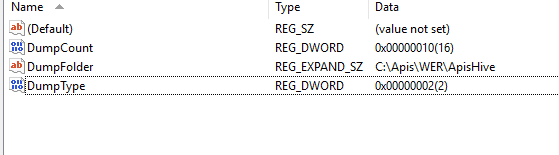
To tell WER what kind of dump type to generate, enter a valid MINIDUMP_TYPE enumeration in value DumpType.
To override the default location of the dump-file, enter a valid path in value DumpFolder.
To limit the number of dump-files to keep, enter a valid count in value DumpCount.
For a complete set of options, please refer to WER Settings