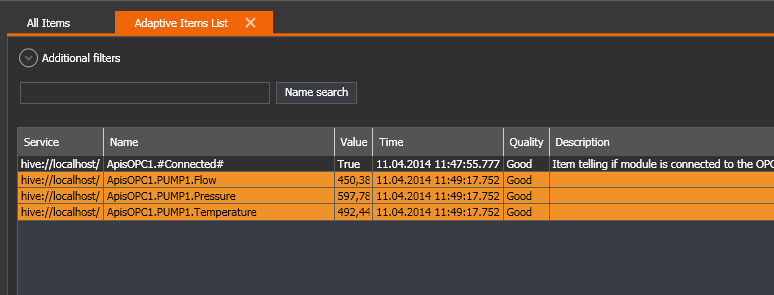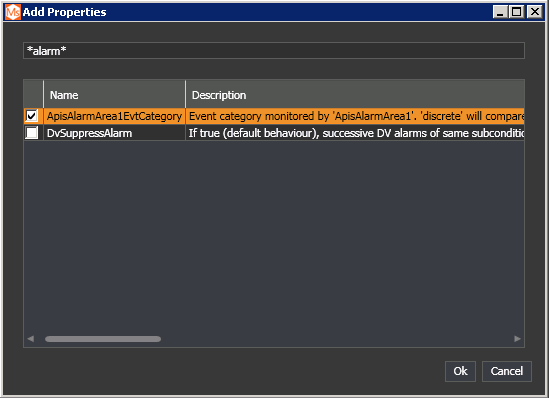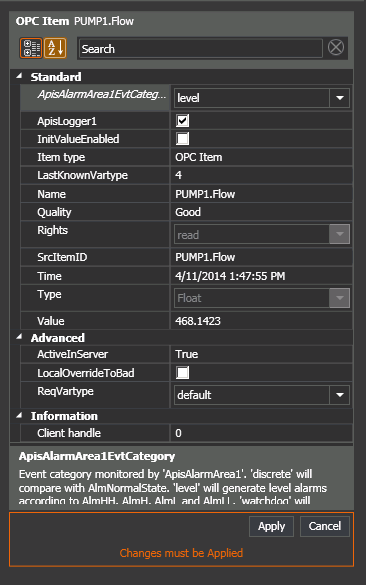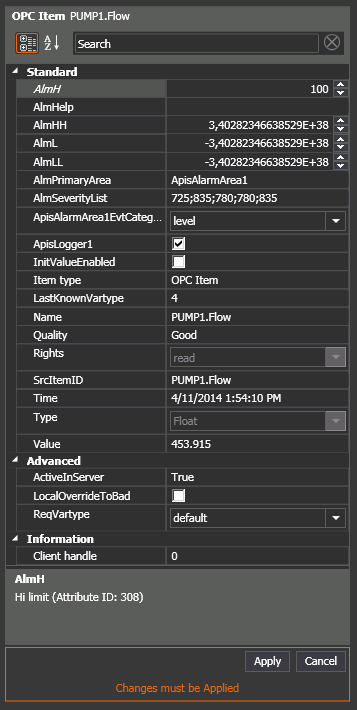Setup Level Alarms
This example explains how to configure Apis Hive as OPC AE service and add level alarms on items.
Follow the guide Add Module to Apis Hive, but this time select a module of type ApisAlarmArea from the "Module type" dropdown list.
- In the Properties Editor, click on the button "Add Property"
- In the "Add property" dialog, type "*alarm*" in the filter field, and select the new global property "ApisAlarmArea1EvtCategory"
- Click "Ok"
- In the Properties Editor, click on the property "ApisAlarmArea1EvtCategory". From the dropdown menu, select the alarm category you want. In this example we'll use "level".
- Click "Apply".
- The OPC DA alarm attributes AlmH, AlmHH, AlmL and AlmLL (Alarm High Limit, Alarm High-High Limit, Alarm Low Limit, Alarm Low-Low Limit) will be added to the item. Set the limits you want. In this example we set AlmH limit to 100.
- Click "Apply".