Configure Orchestrator
A representation of a source server is called an Orchestrator, it will have the same name as the ApisOpcUa module that is connected to the server.
To configure the Orchestrator, select the Orchestrator in the Solution Explorer in Apis Management Studio (AMS). The properties of the Orchestrator can be viewed and changed in the Property Editor in AMS.
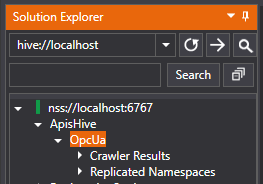
To configure the properties of a specific replicated namespace, see Configure Replicated Namespace.
The properties are the following:
Crawler:
| Property Name | Explanation |
|---|---|
| Database root store | Location of root store on disk. Crawler results will be stored here |
| Address space crawling mode | How address space crawling is initiated. Manual or OnShedule. Manual: Crawl in initiated manually. OnShedule: Automatic crawl is done periodically. |
| Address space crawling shedule | How often crawling is done, when crawling is OnSchedule. Choose between Hourly, Daily, Weekly and Monthly |
| Method call redirection | Whether or not method calls are redirected to native server |
| Config path | The path to the config directory |
| Application uri | Application uri for UA client |
| Use discovery service | If true, will use the UA discovery service to find endpoints |
| Max response count | The maximum number of items in a single response |
| Include Apis namespaces | States whether to include apis specific namespaces when crawling an ApisHive UA Server |
| Crawler results store size | Number of Crawler Results to keep |
| Low cache water mark | The cache is purged to this size. If both watermarks are 0, the cache will never purge and grow to the number of nodes crawled (ie. use lots of memory) |
| High cache water mark | Max size of cache (in number of nodes). If both watermarks are 0, the cache will never purge and grow to the number of nodes crawled (ie. use lots of memory) Good watermarks are probably around 200.000-1000.000, and the low watermark somewhere around 5.000-10.000 below high watermark (that means 5.000-10.000 nodes will be flushed from the cache when the high-mark is reached). If not running out of memory, use watermarks 0 as this has tremendous effect on performance |
| Use in memory database | If true, the intermediate node database will be stored in-memory instead of a file |
| Ua View | Ua View to be used during crawling |
UA Client: Most properties are fetched from the ApisOpcUa module.
| Property Name | Explanation |
|---|---|
| Reverse connection | Specifies if the client (false) or the server (true) should initiate the connection. This property is set by the Hive UA client |
| Server endpoint | Address of UA server |
| Reverse endpoint | Endpoint used for reverse connection. Format is opc.tcp://0.0.0.0:{port number}. This can be the same or different from the reverse endpoint used by the Hive OPC UA client. If different, remember to add it to ReverseConnections on the server |
| User name | User name for the connection |
| Password | The password for the Opc UA connecton. (Same as for the ApisOpcUa) |
| Secure connection | If true, the most secure connection method that the server provides is used. This property is set by the Hive UA client |
| Authentication enabled | If true, a username and a password must be defined. This property is set by the Hive UA client |
| Use discovery service | If true, will use the UA discovery service to find endpoints. |
| Session timeout | Requested maximum number of milliseconds that a Session should remain open without activity. If the Client fails to issue a Service request within this interval, then the Server shall automatically terminate the Client Session. Default is 60000 milliseconds. |
| Discovery timeout | Timeout for contacting discovery service, milliseconds. Default value is 15000 |