Connect to a WITS-0 server
Follow the guide Add Module to Apis Hive, but this time select a module of type ApisWITS from the "Module type" dropdown list.
- After adding the module, select the new module named "ApisWITS1" from the Solution Explorer.
The module supports both serial and TCP/IP interfaces, depending on your server. In the Properties Editor, enter values for:
- TCP/IP based server:
- Comm. type receive : Winsock
- IP address receive: IP address of your WITS-0 server .
- Port receive: TCP port of your WITS-0 server .
- Protocol: The protocol of your WITS-0 server, TCP or UDP.
- Serial communication based server :
- Comm. type receive : Serial
- Com port receive: Com port connected to the server.
- Baud rate receive: Baud rate of your server serial setup.
- Data bits receive: Data bits of your server serial setup.
- Flow Control receive: Handshake of your server serial setup.
- Parity receive: Parity of your server serial setup.
- StopBit receive: Stop bits of your server serial setup.
- Further in the Properties Editor:
- Poll interval: enter the value for how often this client should poll for new values on the server (in seconds).
- Autogenerate :Decide whether the client should generate items automatically based on the telegram from the server. The items will be generated according to the specification in W.I.T.S. Wellsite Information Transfer Specification.
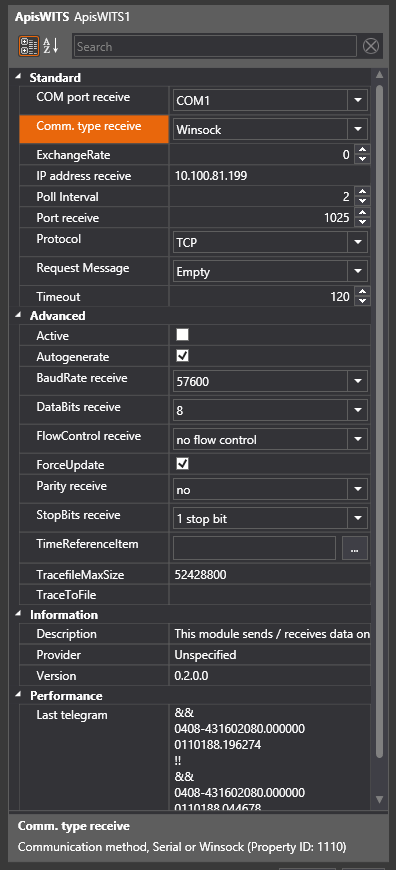
- Press "Apply" when done.
If you selected Autogenerate in the property setup there should be no need to add items manually.
Otherwise:
Follow the guide Add Items to a Module, but this time add items of type "WITSItem".
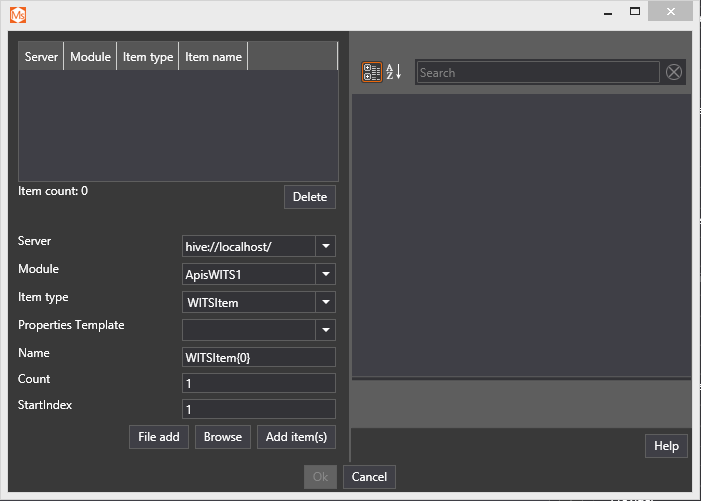
- Click the "Browse" button.
- A dialog opens that lets you select predefined items according to the specification in W.I.T.S. Wellsite Information Transfer Specification. Click "Ok" when done.
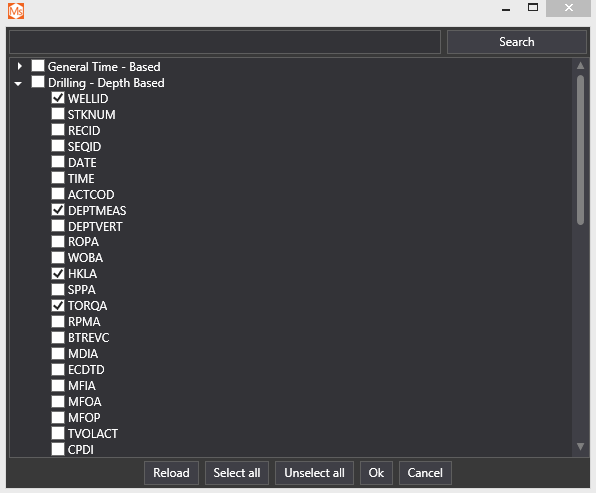
- The item list will get new entries showing the added items.
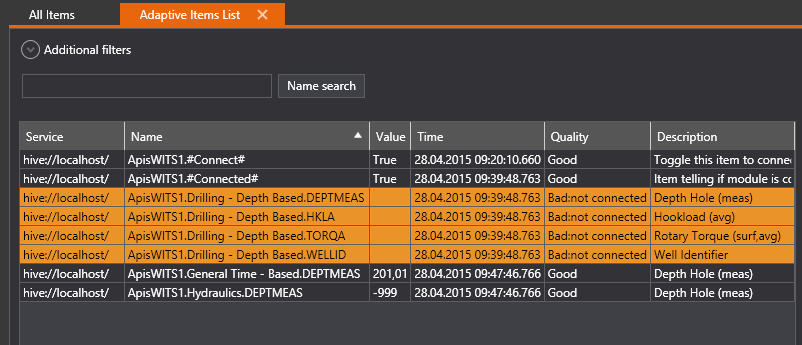
- Alternative:
- In the name field, write a custom name and click the "Add item(s) " button.
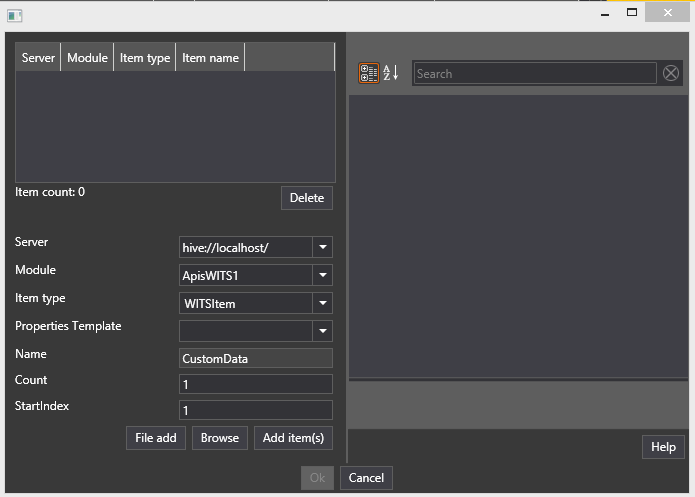
- Select the new item and fill in properties manually; Record, Field, Type, etc.
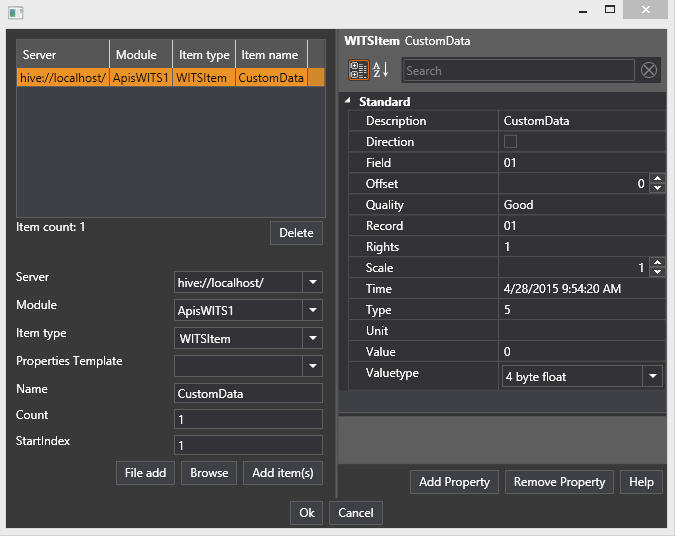
Troubleshooting
If there's no connection or data received:
- Use a third-party terminal application like putty, to check if the server is sending telegrams.
- For a TCP/IP based server:
- Check the firewall settings for the receiving port.
- Check the network connection to the server, (ping)