Import Transformation Expressions
Import of Transformation Expressions is initiated by using Apis Management Studio (AMS). Each UA namespace has its own module (ApisSemantics) in Apis Hive. The values for the variables are located on Items on this module. The source item(s) (ExternalItems) and the expression are attributes on these items.
To import expressions and external items, start AMS and connect to the Apis Hive instance. Locate the ApisSemantics module for the namespace you want to import into.
Right-click on the module and choose "Transformation Expressions" -> "Import" in the popup.
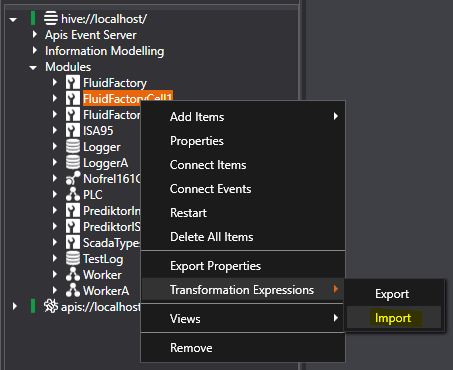
Locate your file in the Open File dialog that appears, and press the Open button.