TMI Import in Bulk
The power of the TMI Form is that models can be extended rapidly, in bulk, by humans, using the possibilities in Microsoft Excel. Extending the model usually consist of copy-paste and renaming operations. The starting point for building a model in a TMI Form is to first build a small part of the model in the model builder in Apis Management Studio (AMS). This small part should span as much of the model as possible, i.e. contain the types used and one or more paths down to the leafs of the model.
In the following we will extend the PumpHouse model presented in Target Model Identification Form to show how models are extended.
The starting point is the PumpHouse containing two pumps, Pump1 and Pump2. Say we want to extend the model with two more pumps, Pump3 and Pump4. We open the sheet for the pumps, '1-1>BaseObjectType'. Now, copy the row for Pump2, and paste it into the next two rows. Amend the BrowseName and DisplayName, and maybe some other attributes such as the Description. New entities in green frame:
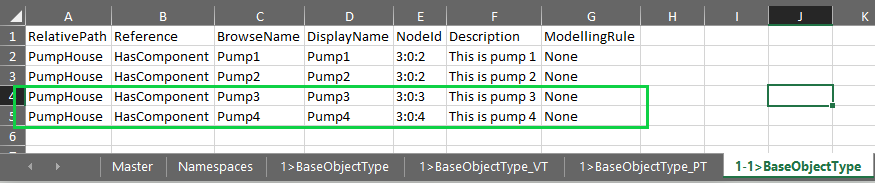
We have added two more pumps, now we need to add the Variables and Properties of the new pumps. Following the same approach, we copy/paste the existing entities. This time we must remember to modify the RelativePath to the correct parent:
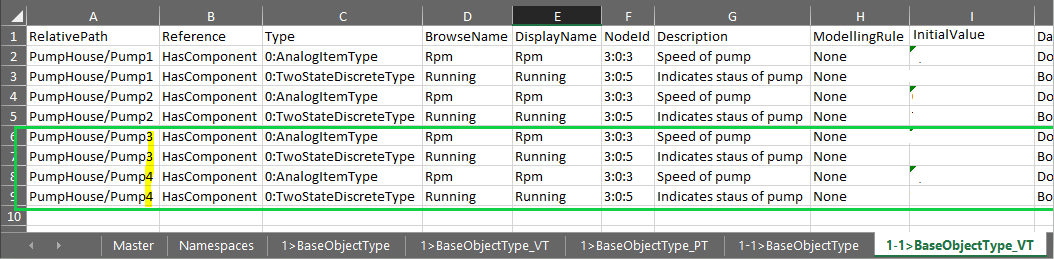
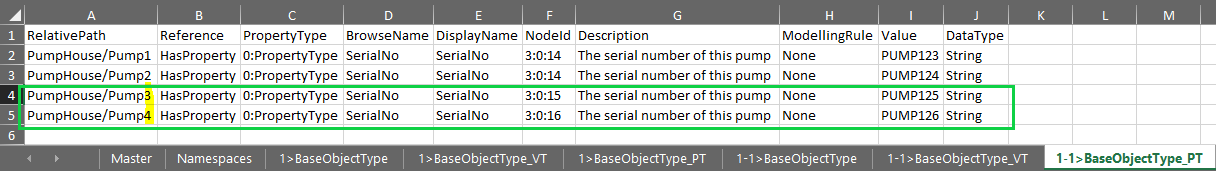
The TMI Form is now ready for import.