Add Reference
Add a reference from an instance to a target by selecting the reference type and target.
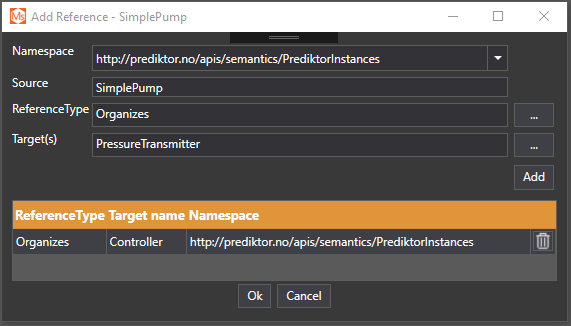
Enter data for your new reference in the dialog. Press the Add button when done. You can add multiple references in this dialog. The new references are listed in the table below the Add button. New references are not created before you press the Ok button.
| Property Name | Description |
|---|---|
| Namespace | The target namespace where new references will be stored. |
| Source | The name of the source instance. |
| ReferenceType | The type of the reference. Use the browse button to locate the type. |
| Target(s) | The target(s) of the reference(s). Multiple targets can be selected in the target browse dialog. Use the browse button to open a target browser. |