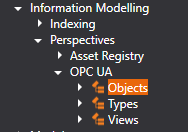Construction Perspectives
Information models can be manually built using Apis Management Studio (AMS). OPC UA information modelling is a standardized way to organize your data, described in detail on the page Unified Architecture from OPCFoundation.
All information models in Apis UA Server adheres to this standard.
The OPC UA specification is extendable, there are specifications built on top of OPC UA that are called Companion Specifications. A list of companion specifications can be found here.
In Apis, there are tools for building models for the following specifications:
To construct models in AMS, connect to an Apis Hive instance and navigate to the model perspective you want to work with.
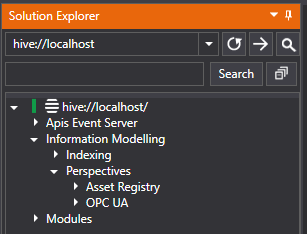
Navigate to 'Information Modelling' then 'Perspectives' to find the different construction perspectives that Apis supports:
OPC UA:
Navigate the OPC UA node to work with models in the OPC UA specification perspective:
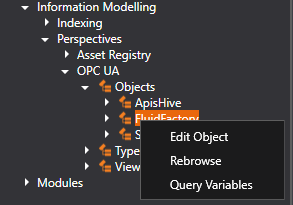
Right-click on a node and choose Edit Object to start constructing a model. See Build models for OPC UA for a detailed explanation of how to do this.
Asset Registry:
Navigate the Asset Registry node to work with models in the ISA95 companion specification perspective.
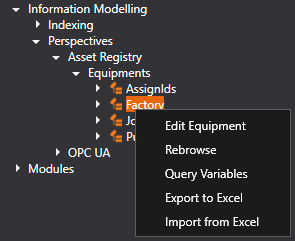
Only instances that confirm to the ISA95 companion specification will be visible in this perspective.
Right-click on a node and choose Edit Equipment to start constructing a model. See Build models for ISA95 (Asset Registry) for a detailed explanation of how to do this.
Note! The top most Equipment in an ISA95 model must be added from the OPC UA specification perspective, on the Objects node. The top node must be of type EquipmentType, or an inheritance, to confirm to the ISA95 companion specification.