Commands And Events
The configuration of Commands and Events is done by finding the Connect Events menu item in either the context menu of the Instance Node or the Module Node of the Solution Explorer.
This will bring up the Connect Events window:
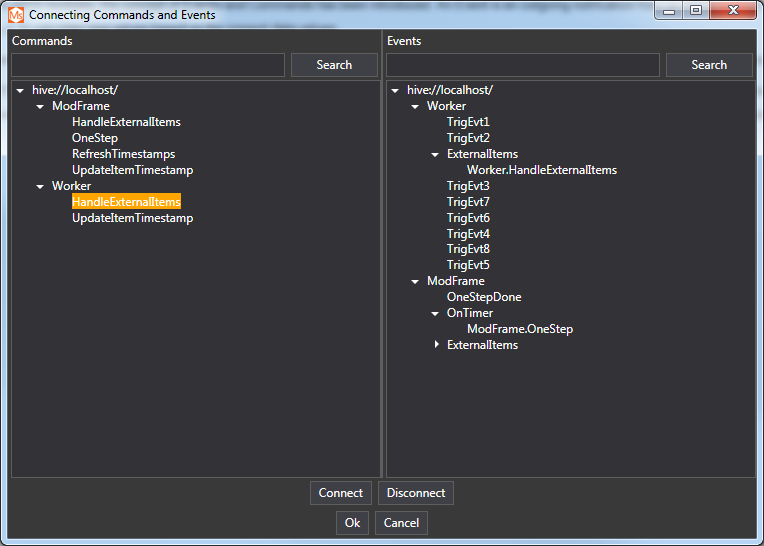
The left hand side of the window displays the available commands in the modules. In this case there are two modules with a set of commands. Different module types will typically have different commands and events.
On the right hand side, the events of the modules are listed. Below the the events (on level 4), the commands which will be executed when the event occurs are listed. It is possible to add and remove the commands by dragging commands from the left hand side to the right hand side.
The order of the commands can also be changed by dragging the command up or down the tree.
In addition to that it is possible to mark a command on the left hand side and an event on the right hand side, and click Connect in order to add a command to an event.
By marking a command on the right hand side and clicking disconnect, the command will be removed from the event.
There will be no changes in the server configuration until you click "Ok". By clicking Cancel all changes will be discarded.