Export Transformation Expressions
Export of Transformation Expressions is initiated by using Apis Management Studio (AMS). Each UA namespace has its own module (ApisSemantics) in Apis Hive. The values for the variables are located on Items on this module. The source item(s) (ExternalItems) and the expression are attributes on these items.
To export source items and expressions, start AMS and connect to the Apis Hive instance. Locate the ApisSemantics module for the namespace you want to export from.
Right-click on the module and choose "Transformation Expressions" -> "Export" in the popup.
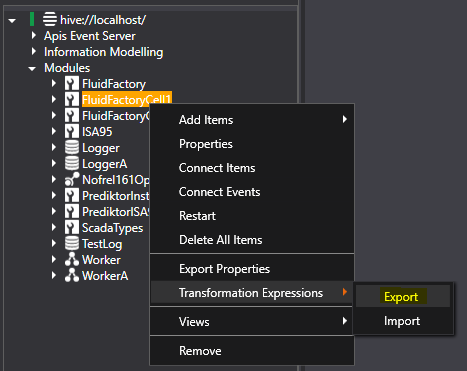
You will be asked for a file name to save the export into. The exported file is a tab-delimited text file. This file can be manipulated in a standard text editor or Excel. When importing into Excel, follow the Text Import Wizard to import it as a tab-delimited file.
When imported into Excel, the content looks something like this:
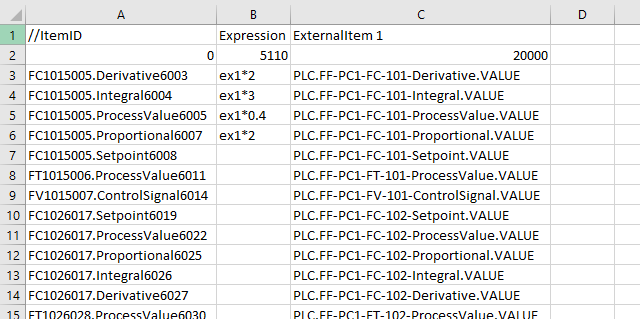
The export file content has columns for the target item names (ItemID), the Expressions and a number of ExternalItems (source items). The numbers on the second row are Apis attribute ids, and must be left untouched if you want to import this file into Apis again.