Connect to Apis OPC UA Namespace Server
The Apis OPC UA Namespace Server (UANSS) runs as a Windows service. The service name is 'APIS OPC UA Namespace server'. The service can be started, stopped and configured from the Services view in Windows.
Once the ApisOpcUa module (OPC UA Client) is connected to the source server, use Apis Management Studio (AMS) to connect to the UANSS service:
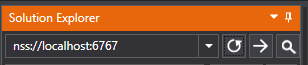
The UANSS service address can be entered directly or found in the dropdown box. Amend server name and/or port if neccessary.
Once connected, the content of the UANSS server can be viewed in the Solution Exporer:
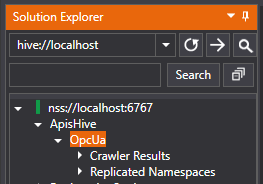
The first level is the Hive (ApisHive in the picture). The second level is a representation the ApisOpcUa module (OpcUa), this representation is called an Orchestrator in the UANSS.