History Event View
The History Event View fetches and displays historical event in a list, historical event details, and can export historical events.
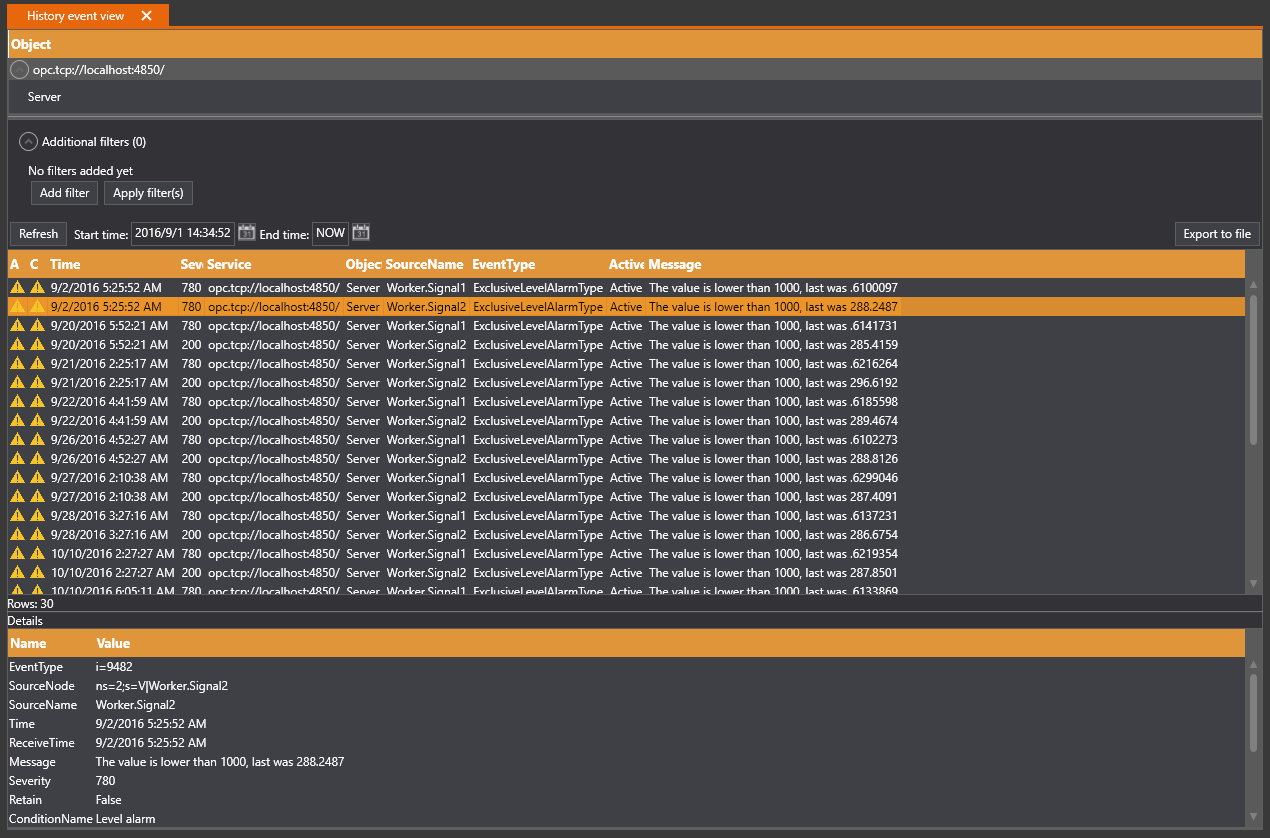
The view consists of four parts, the object list, filter, history event list and event details.
Object list
The object list shows which objects the history events come from, It's possible to drag and drop objects from the solution explorer into this list to add a new query for objects.
Filter part
In the filter part the user can add more filters for the events, such as severity, source name.
History event list
The history event list shows the query result, it contains all events of the query, the user can use context menu to specify which columns he want to see.
The user can click the 'Export to file button' to export the events to a text file.
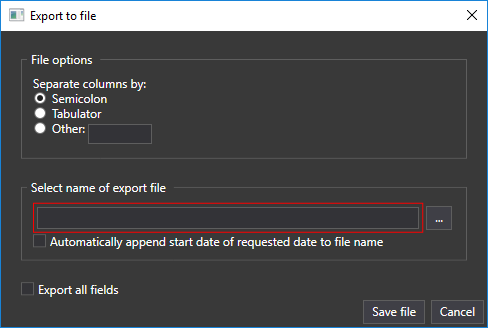
In the export dialog, the user can check the 'Export all fields' checkbox at the bottom to export all fields of events, if this checkbox is unchecked, only field in the lists are exported.
Event details
The event details part shows the detail information of one event item, when the user click one event in the event list, the event details view will show the detail information of this event.