Add Equipment Class
Equipment Classes (types that inherit EquipmentClassType) can be added to an equipment in this dialog.
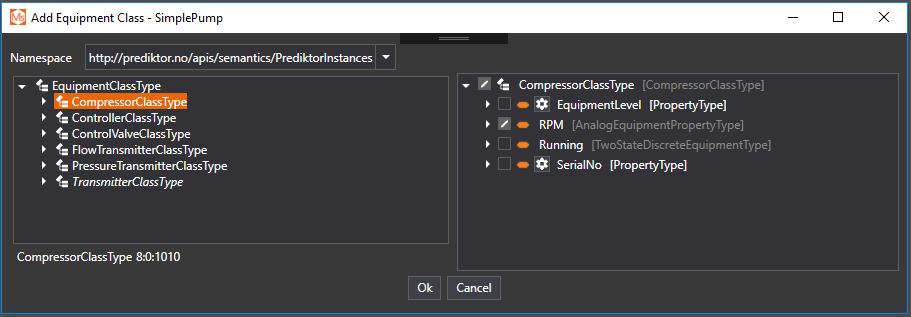
The Namespace is where the equipment properties of the equipment class and the reference to this equipment class will be stored. This can be different from the namespace of the equipment it is added to.
Use the tree on the left hand-side to browse to the desired equipment class. The equipment class is not added before you press the Ok button.
An overview of the equipment class' type is visible at the right hand-side of the dialog. It is also possible to select optional children, change types and create custom ids in the type overview. (Custom ids presuppose that the target namespace requires this). If the equipment class contains children with abstract types (red symbol), you must select a non-abstract type for the child. This is done by clicking on the red symbol and selecting a type from the browsable tree that appears.