Configure Connection Manager
The connection manager module (ApisCnxMgr) is used to configure connections to remote OpcUa servers.
To create a module of this type, follow the guide Add Module to Apis Hive and select the module type "ApisCnxMgr":
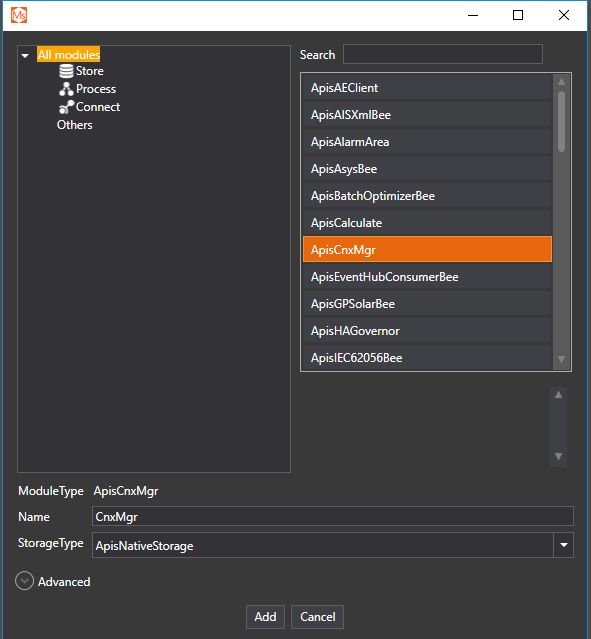
Click 'Add' followed by 'Ok' in the module properties dialog to create the module.
Next, items of type "OpcUa connection" must be added to the module. Right-click the new module in Solution explorer, select "Add items" and then "OpcUa connection":
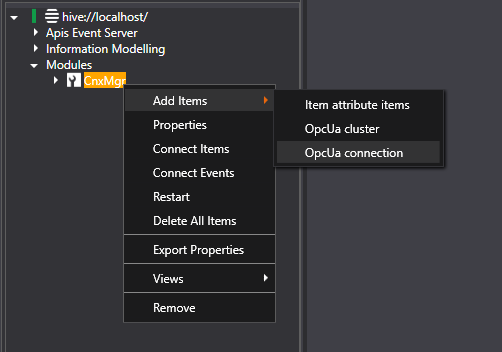
In the "Add items" dialog, click 'Add item(s)' to create an OpcUa connection item with the name "OpcUa connection1". Select this item in the item-list, and specify the "Endpoint URL" property for the OpcUa server:
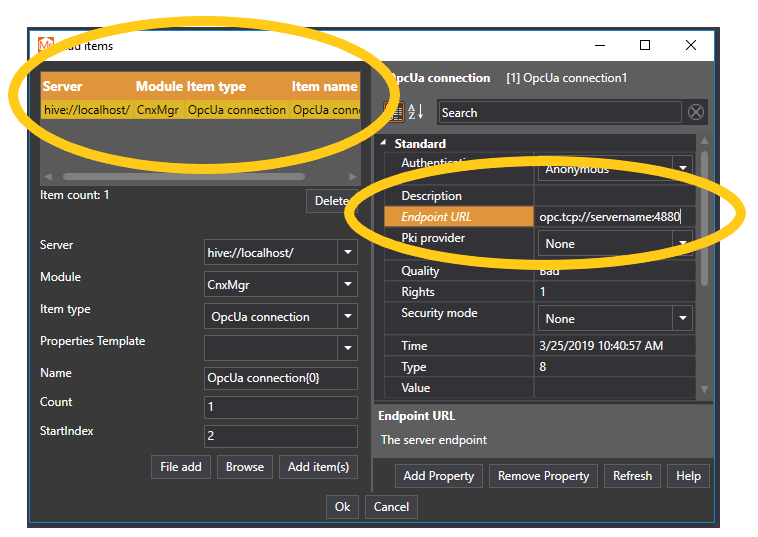
Repeat these steps for each OpcUa server that ApisHive should connect to. The item list in Apis Management Studio will show the status of each connection:
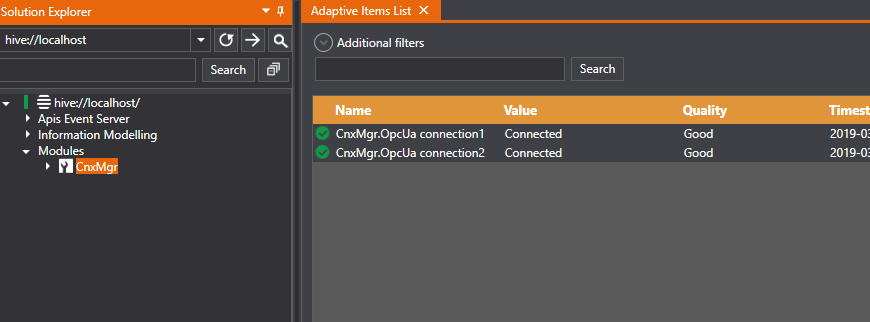
The connection manager module also supports the item type "OpcUa cluster", which is used when redundant OpcUa servers are available and you want ApisHive to automatically fail-over between these servers. After creating an OpcUa cluster item, select the connection items that are part of this cluster and assign their "Cluster" property:
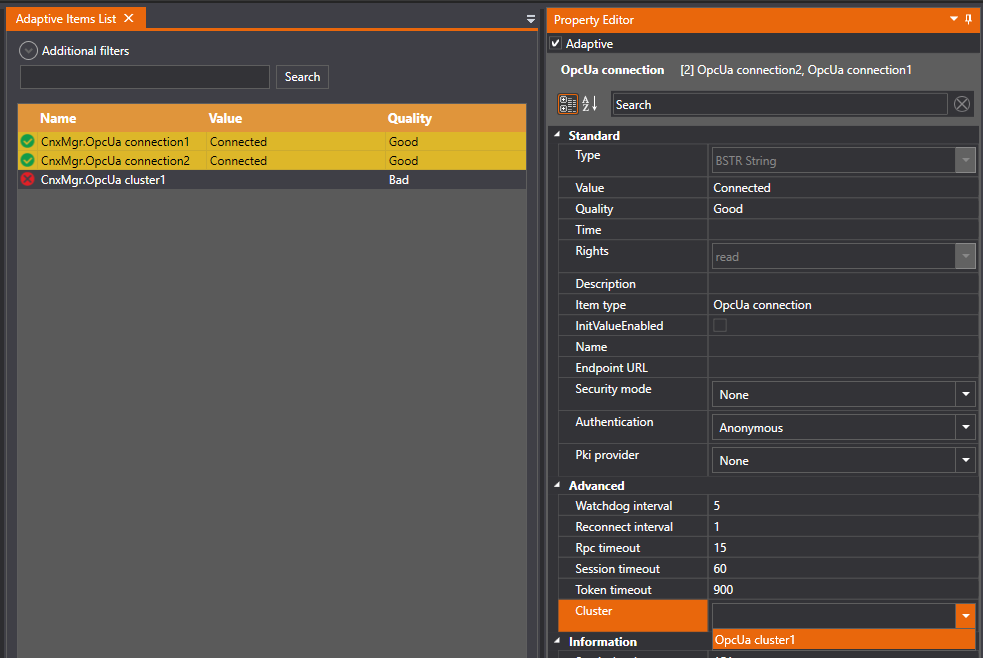
The OpcUa and OpcUaProxy module can now connect to the cluster, and will automatically choose the best server in the cluster by observing the connection status and servicelevel of each server.