Connecting Items
The item connection dialog can be displayed in several ways:
- From the context menu of a Hive node in the Solution Explorer, by selecting: Edit -> Connect items;
- From the context menu of a module node in the Solution Explorer, by selecting Edit -> Connect items;
- From the context menu of an Items view;
- By clicking the "Connect" button in the Property Editor.
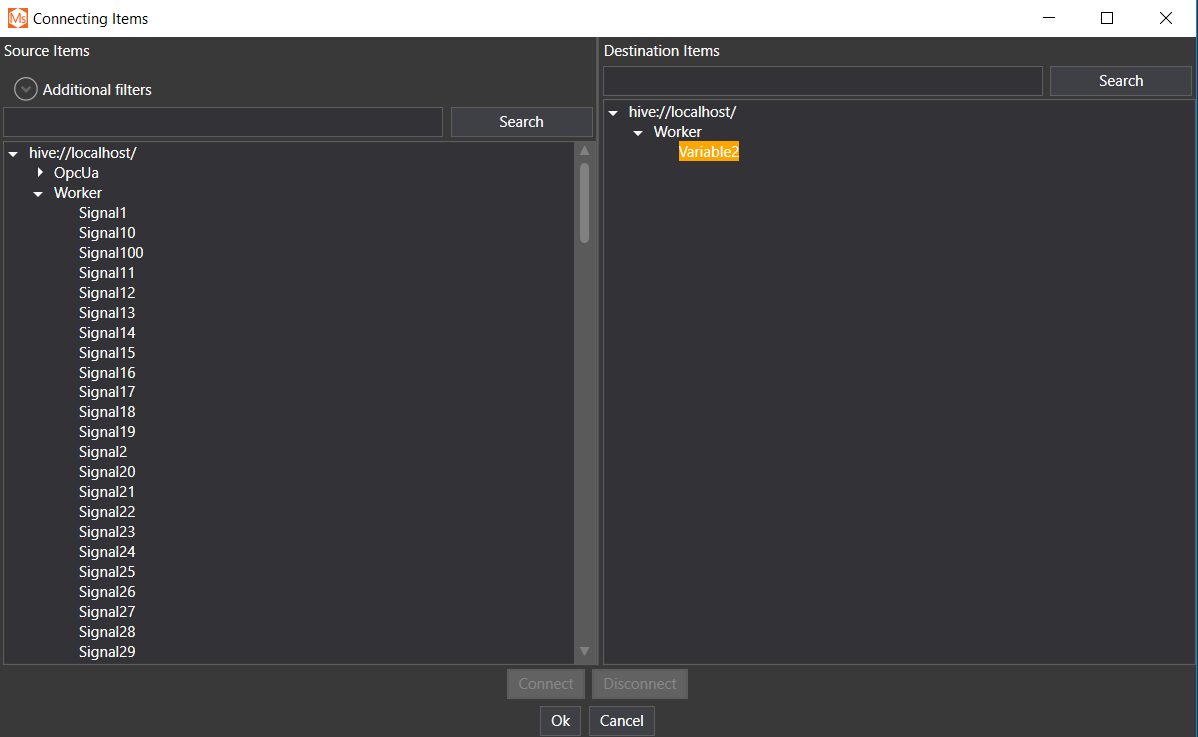
The connection dialog consists of two trees. The tree to the left contains available sources (i.e. all items for the instance), the tree on the right contains destination items. Only inputs can be connected in this dialog. You can select items in the trees on the left and right side, then click "Connect" to connect. To disconnect, select the input in the tree on the right side that you wish to disconnect, and click "Disconnect".
It is also possible to drag items from the source to a destination item.
Vectors and matrices are connected in the same manner, but for each element of the vector/matrix there will be field in which the connected item is displayed. If no item has been connected, "n/a" appears.
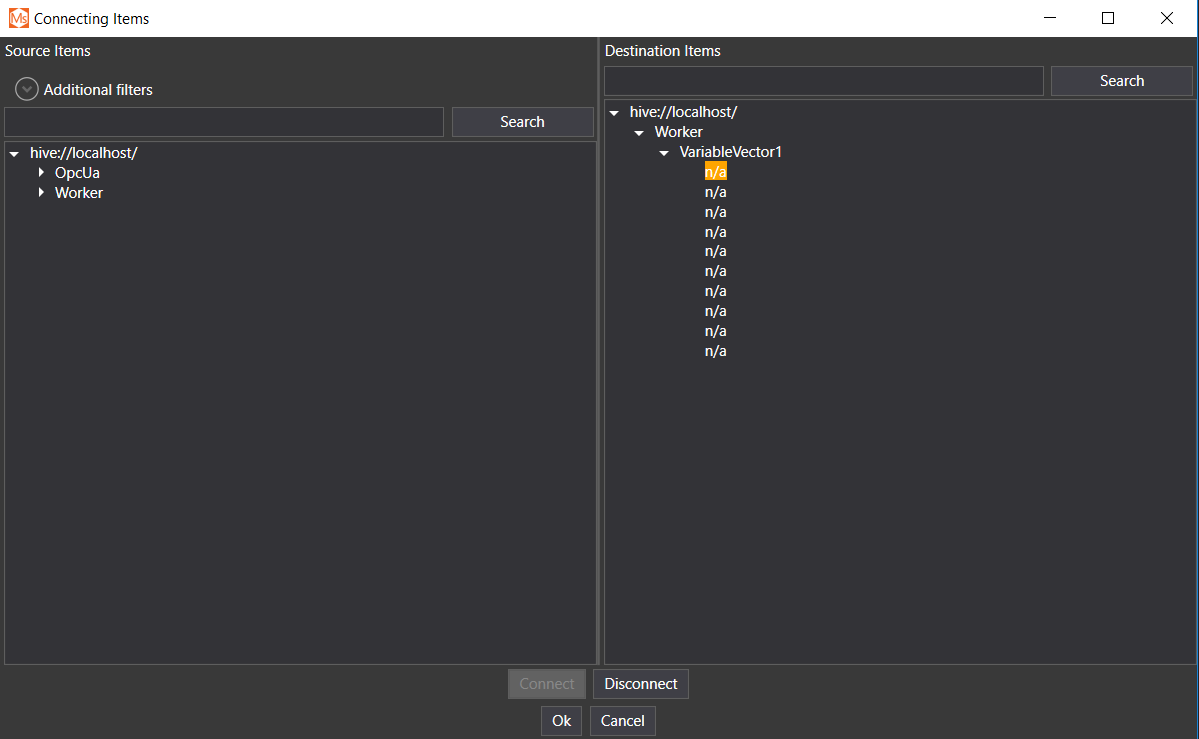
The changes to the connections will be performed when you click "Ok".
.